Managing Your License
How to unlink a device, renew updates, reset a license, or upgrade your LookAway license.
If you need to unlink a device, renew updates, or reset your license, LookAway provides easy management options from within the app and from the website.
How to Manage Your License
Website
Head over to Manage License page and login with your email (that you used to purchase) and your license key.
From this page, you'll be able to:
- See the information about your license
- See and manage all activations
- Add seats to your license
- Extend updates if they are about to expire or are already expired
App
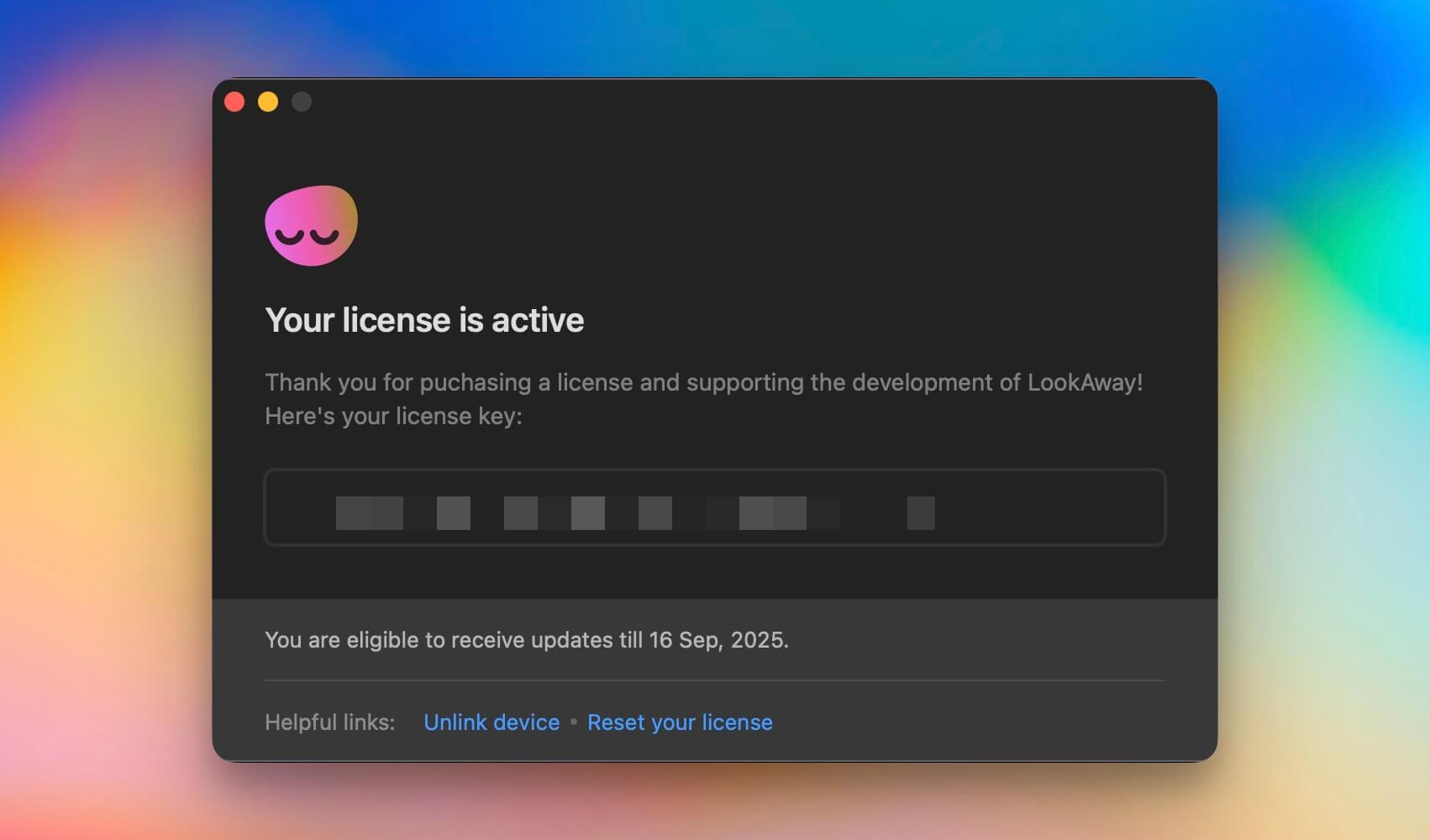
- Click Lookaway's menu bar icon.
- Select Manage Your License.
- From this menu, you’ll see options to:
- Unlink Device – Removes the current Mac from your license.
- Renew Updates – Available if your free update period has expired.
- Reset License – Unlinks all devices and resets activations.
If you need to reset all activations, visit this page.