License Activation
How to purchase and activate your LookAway license.
How to Buy a License
LookAway offers two types of licenses:
- Personal License – A one-time purchase license that can activated on upto 2 devices, and includes one year of free updates. After the first year, you can continue using the last supported version or renew updates at a discounted rate.
- Team License – A one-time purchase license suited for orgs and teams with at least 5 seats. This license includes everything in the personal license in addition to Team Stats (coming soon) and high priority support.
You can purchase a LookAway license from the official website.
How to Activate Your License
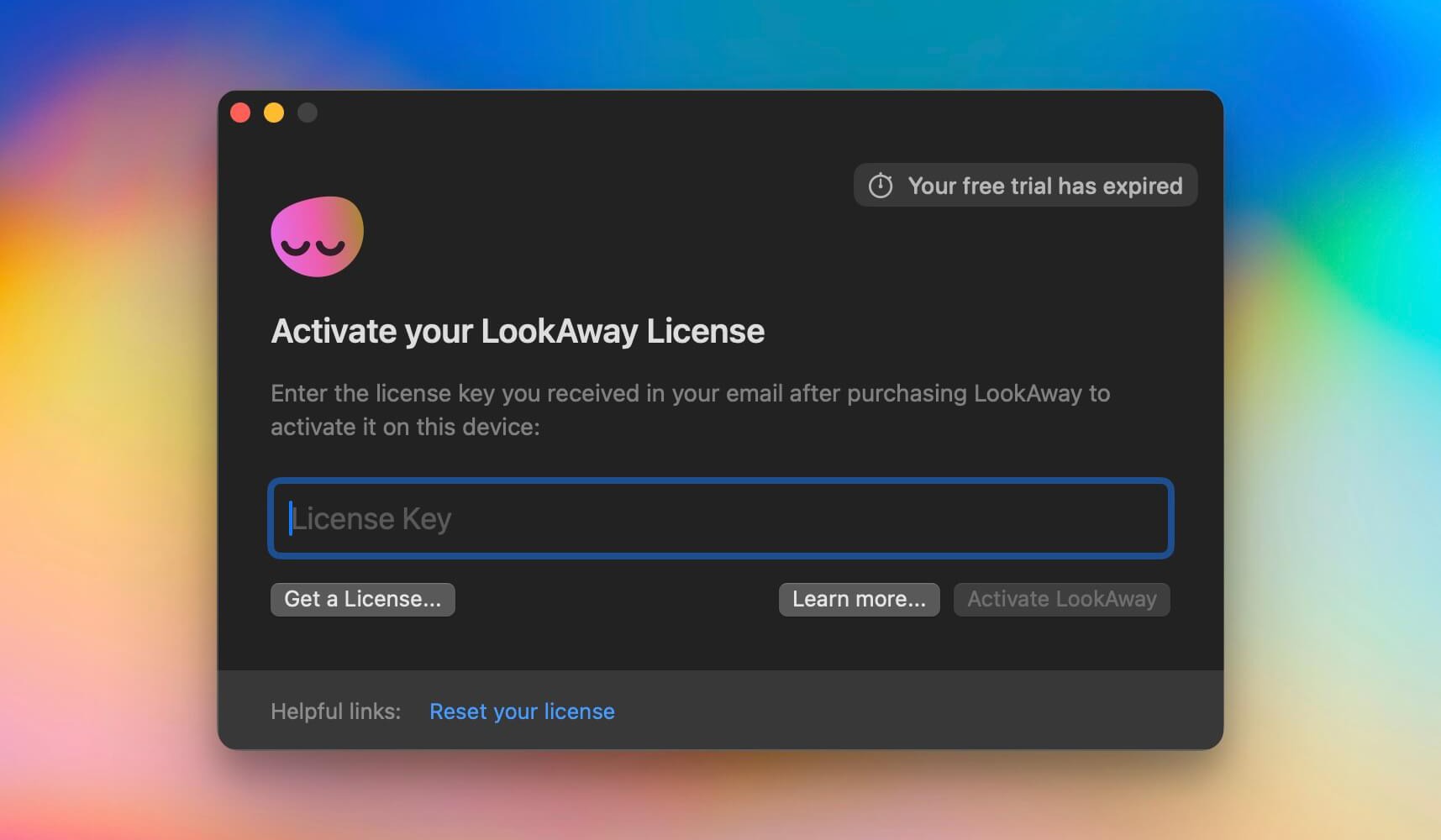
Once you’ve purchased a license, follow these steps to activate it:
- Click Lookaway's menu bar icon.
- Select Activate Your License.
- Enter your license key and click Activate LookAway.
- Your license will be verified, and LookAway will be activated.
Need Help?
If you encounter any issues with license activation, contact us at [email protected].