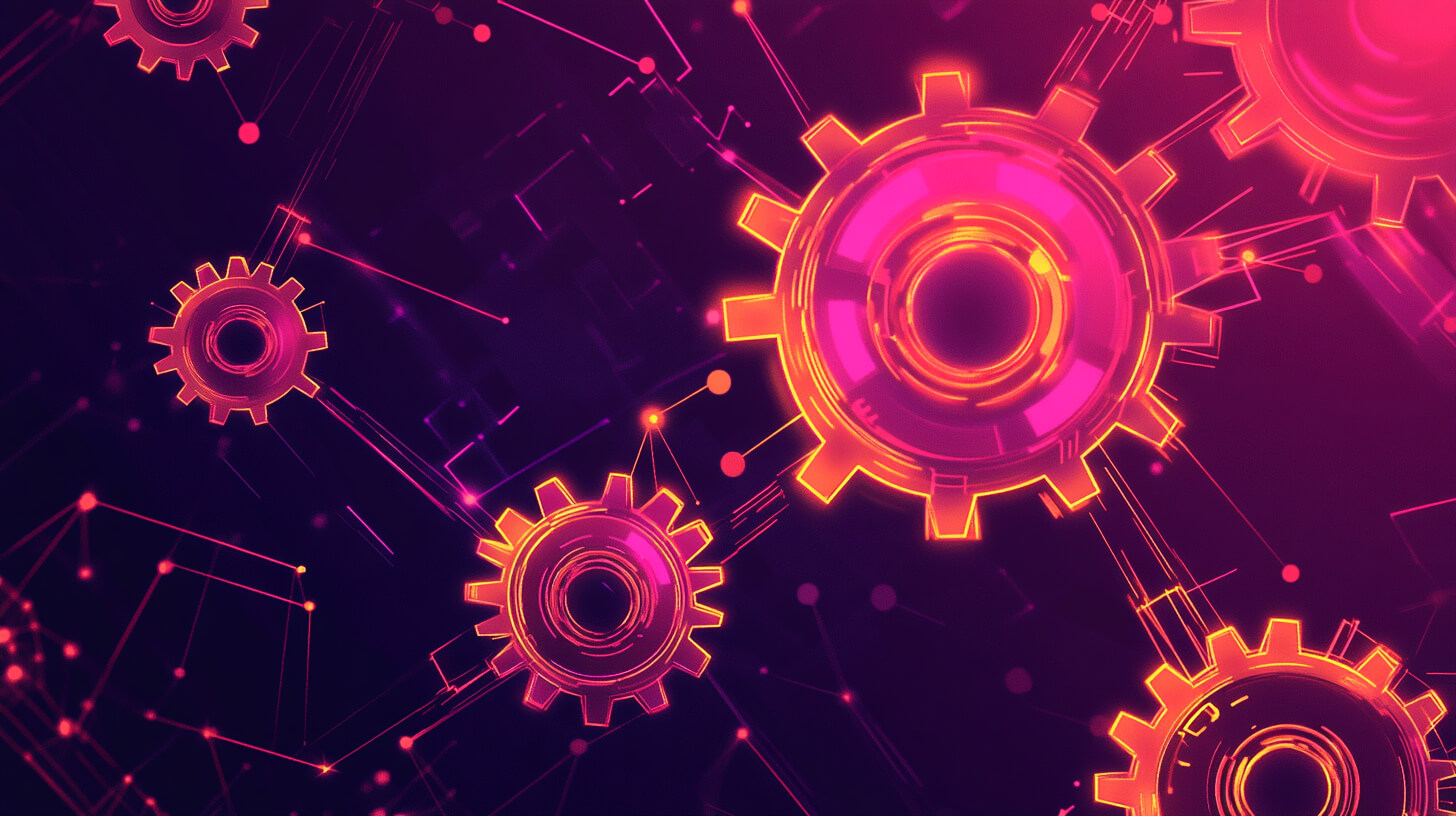LookAway 1.12 focuses on keeping breaks useful and unobtrusive. Meeting detection is sharper, late-night work is better supported, and designers get a quality-of-life upgrade. Read on for the details, plus a look at what’s next.
No breaks while dragging
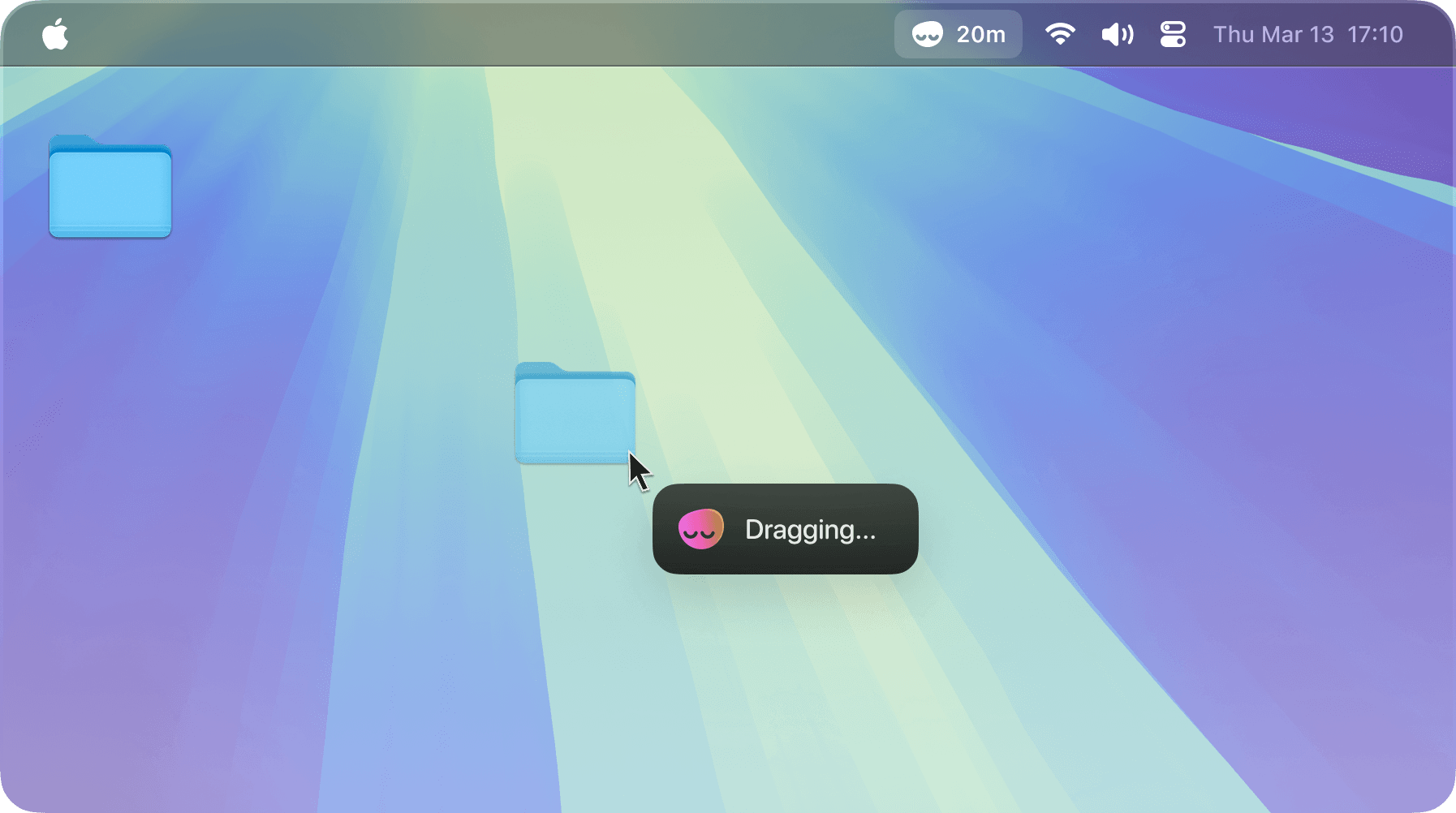
Dragging a layer in Figma, rearranging slides, or lining up clips on a timeline requires focus. A break popping up mid-drag disrupts the flow. LookAway already waits until you finish typing before starting a break, and that same intelligence now applies to drag gestures.
If you have already enabled Wait until I finish typing before showing a break under Rest Mode, drag detection is on by default. Otherwise, flip the same toggle to protect both typing and dragging sessions.
Exclude apps from meeting detection
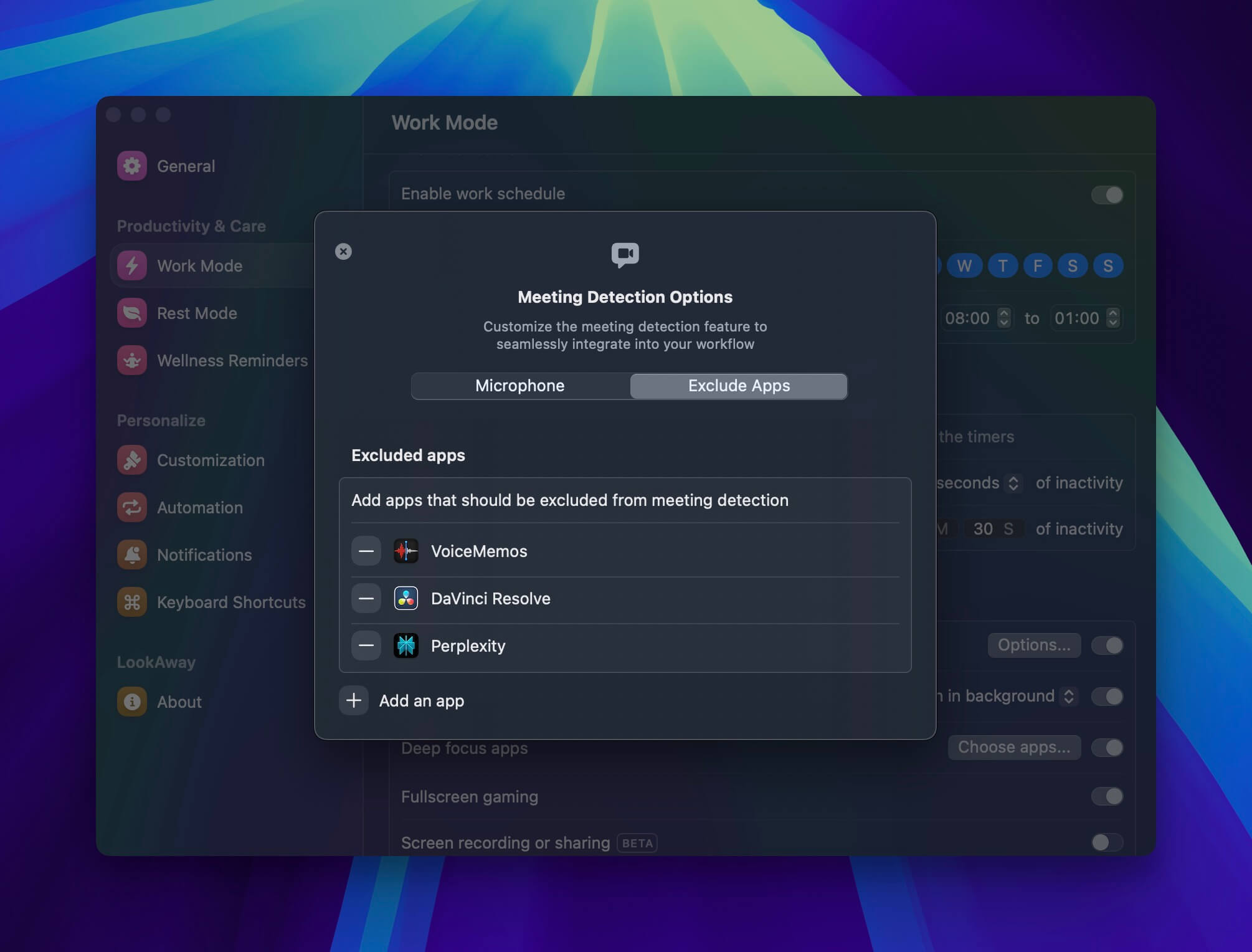
This feature has been requested so many times that I've now lost count!
You can now exclude apps which use the microphone but aren't necessarily meeting apps from the meeting detection options. LookAway won't auto pause if those apps access the microphone.
Another major change related to this is that the meeting detection now only considers microphone activity (instead of both webcam and mic). All meetings require a microphone but not all of them require a camera. Also, removing camera checks eliminates almost all false positives.
Note: Excluding apps from meeting detection requires macOS 14.2+ to work.
Snooze from the break screen
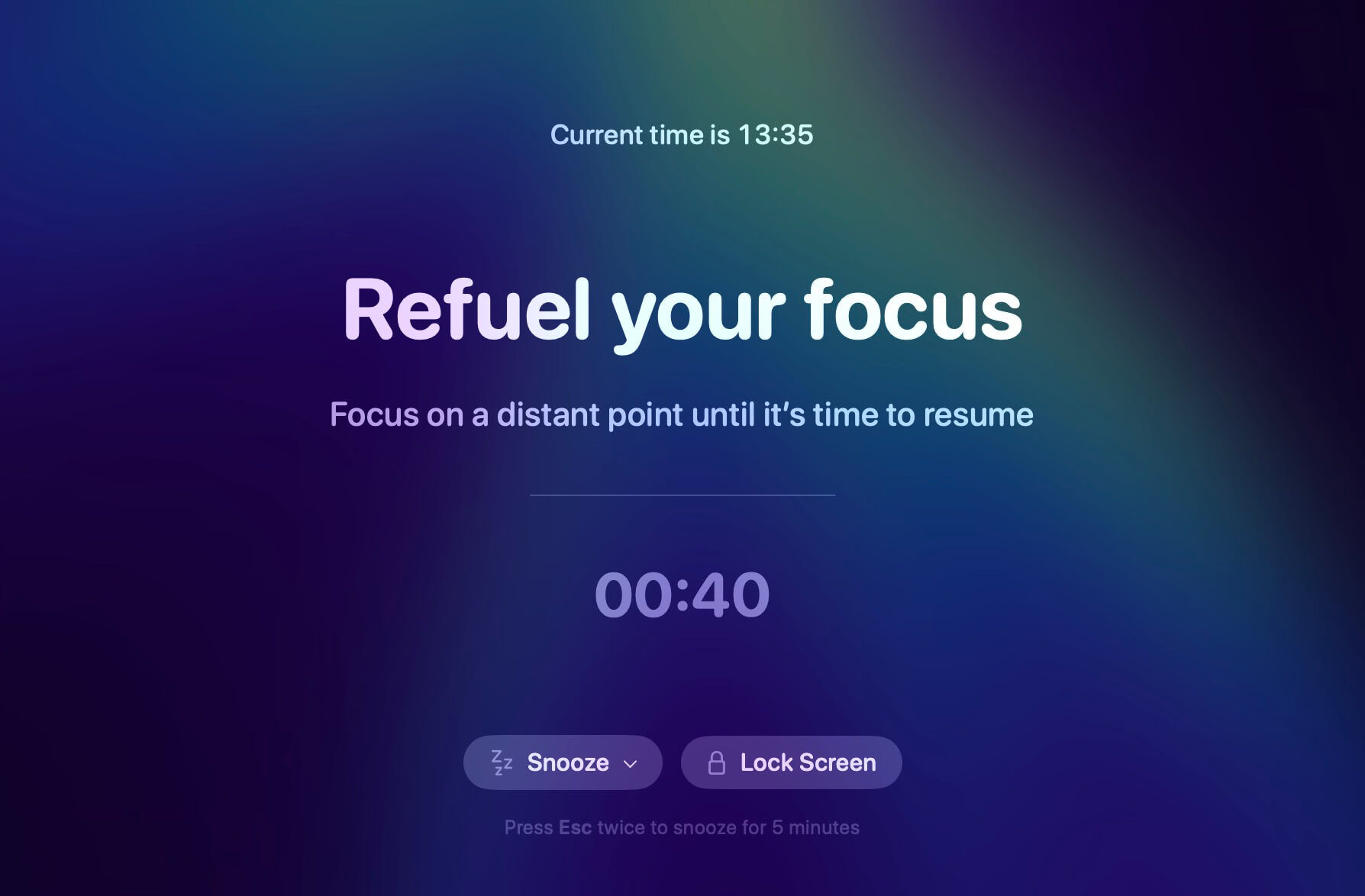
The new update adds a snooze dropdown in place of the skip button on the break screen. Sometimes, you may miss both the pre-break reminder and the countdown, and all you need is just 1 more minute before taking the break.
You can now do exactly that. In addition to skip, you can now snooze the break for 1 minute or 5 minutes from the break screen itself, and it won't be counted as a skip.
You can now also configure the double escape behavior from Shortcuts settings to make it either snooze (new) or skip (default).
Raycast Extension
You can now control LookAway through Raycast. Just install this LookAway extension and you're set. The following commands are available currently:
- Start Next Break
- Start Long Break
- Pause Work Mode
- Pause Work Mode Temporarily
- Postpone Break
- Resume Work Mode
- Open Settings
Night owls support
Not everyone follows a nine-to-five routine. If your workday starts at 10 p.m. and ends at 6 a.m., LookAway now handles that seamlessly. Just set a start time later than the end time in Work Scheduling.
You'll be burning the midnight oil but we'll make sure you don't burn out.
Sequoia wallpapers
Previously, the new dynamic wallpapers in Sequoia wouldn't show up as the break screen background and instead, the default wallpaper would show up.
This is now fixed with a brand new wallpaper engine. Your break screen now mirrors the desktop perfectly, no matter what wallpaper you use.
Other notable changes
These are some other small fixes and improvements:
- Wellness reminder timers now reset after the break, and it's the new default. You can toggle this behavior from Wellness Reminder settings.
- Settings design has been retouched to look and feel slightly better.
- Fixed a crash when contact button was clicked without a configured default mail app.
- Fixed a bug where going idle during macOS focus filter pause would show a negative countdown
What's next?
This will probably be the last 1.x update. Here are some of the things that I am working on next.
LookAway 2.0
I am now focusing on LookAway 2.0 (free update of course), which will come with a host of new features to make LookAway even better and smarter. It will also come with a redesigned menu bar app, a dashboard, and much much more.
If you'd like to check out the sneak peeks, follow LookAway on X.
LookAway on Windows
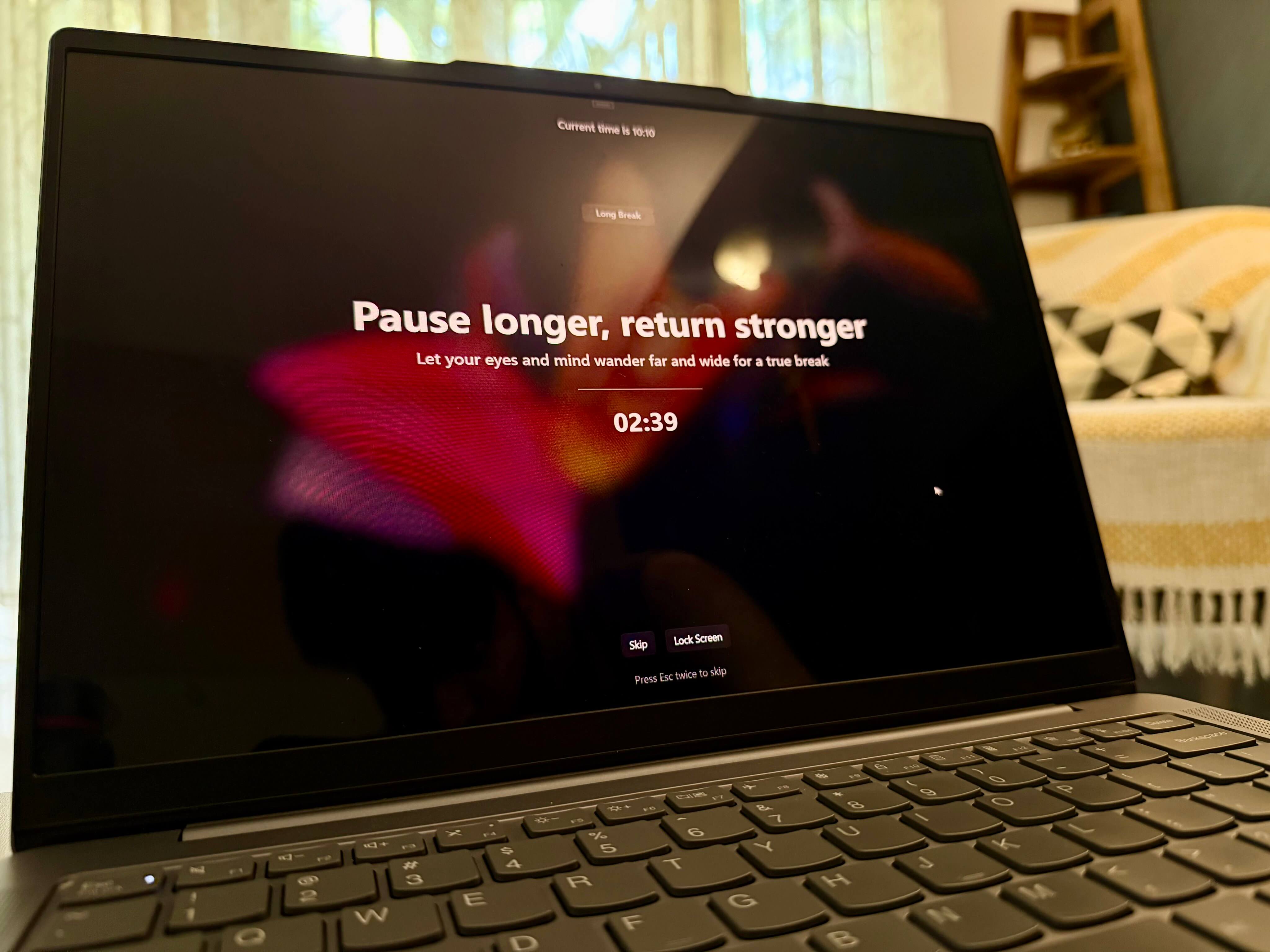
Yes - LookAway is finally coming to Windows. The development is in progress and the beta should be available within a month. I'll keep you posted with the updates and a link to beta once it's available.
LookAway on iOS
This has been challenging because the APIs on iOS don't allow replicating the same macOS experience on an iPhone. I am currently exploring other options on how I can make it work best on both iOS and iPadOS. Stay tuned!
I hope you enjoyed this update. If you face any issues, hit me up at [email protected].
Cheers,
Kushagra